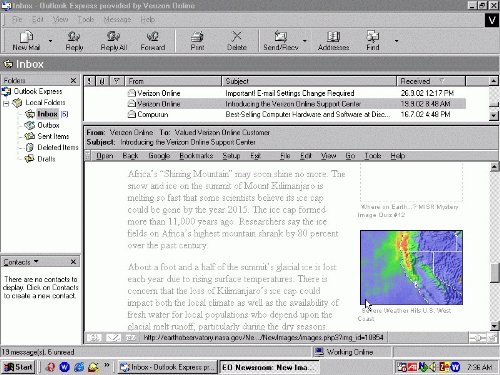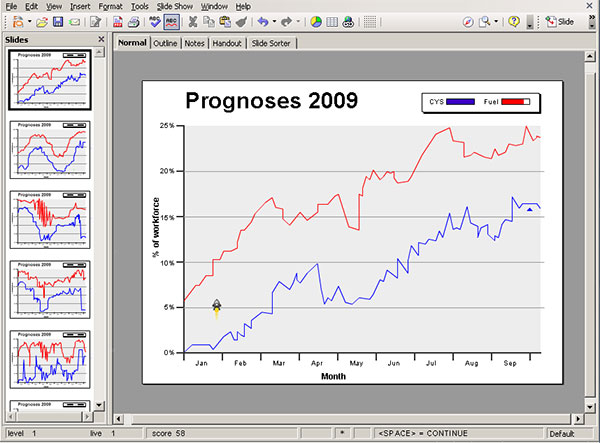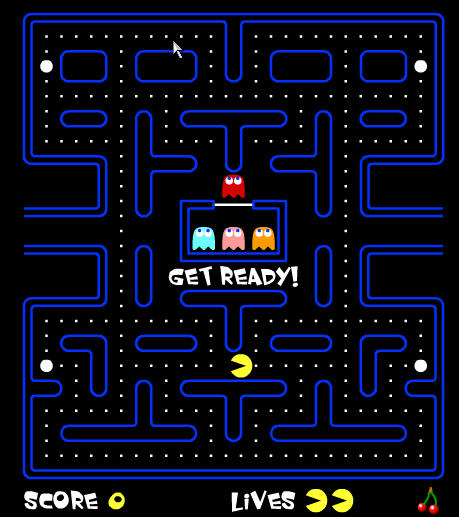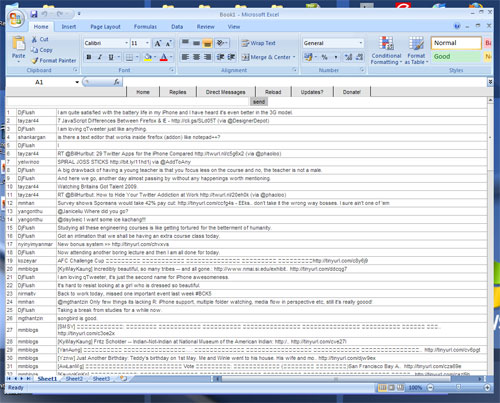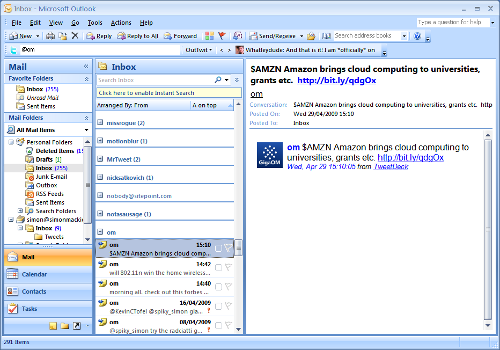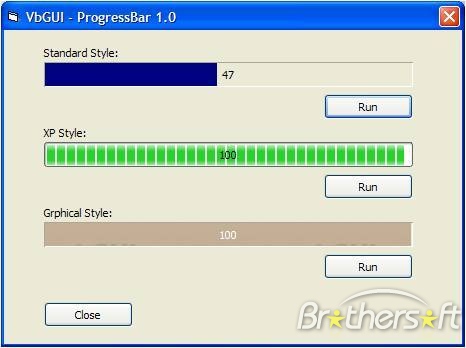For those who work hard and play hard, software that makes you look busy is the ideal solution for a workplace skive (aka time to gossip/call your friends/go for a ciggie/have a power snooze/apply for that job posting). Specifically designed to look like some real hardcore work is being done, these applications are geared up to trick even the most astute of bosses. So don’t worry about having too many tabs open – Twitter, Facebook , Linked In, Ebay – no-one will be any the wiser! Here are a few of the best ones around.
Ghostzilla
This is a program for surfing the internet when you don’t want your boss or colleagues to see what you’re doing. It looks like a part of your work screen and it has all the standard features other browsers have. It doesn’t matter what work application you use, Ghostzilla will always find a way to show web pages discreetly within it. No one standing more than a few feet away from the screen will be able to tell what you are really up to!
Can’t You See I’m Busy
This is a website where you can play games without anyone realising that you aren’t actually working! The games are designed in a way that nobody can see that you’re gaming. In fact, your boss and colleagues will think that you’re working harder than ever before as you furiously tap away on your keyboard!
Play Games in Excel
Rather than creating boring spreadsheets, Excel is now much more interesting in that you can actually play games in this application! This includes old classics such as Donkey Kong and Tetris. Admittedly this will not look like actual work, but it should be pretty easy to quickly jump to “real work” should the boss walk past.
Spreadtweet
If you are a Twitter user then this is for you – this Twitter application looks just like a spreadsheet. Using Spreadtweet you can post new tweets and check messages and replies whilst assuming the air of someone very busy in Excel.
TwInBox
This is another cleverly disguised Twitter application, formerly known as OutTwit. It allows you to update your Twitter status, receive your friend updates in Outlook and see new tweets at a glance.
Free Progress Bar
This handy little gadget does what it says on the tin – makes your computer look busy even when you are not. Time for a brew anyone?